IT Solutions Network Blog
Windows Defender Vs. Microsoft Defender for Business
Sometimes, it seems like the most complex aspect of modern technology is the naming conventions used by big vendors for all of their products. It’s a problem with consumer electronics, it’s a problem with enterprise products, and sometimes it feels like some companies make their products as confusing as possible on purpose… I’m looking at you, Microsoft.
When it comes to protecting your PC from viruses and malware, there should be zero confusion. Hopefully after this article you’ll have the confidence to make the right choice for your business.
Just a little aside here—Hey Microsoft, who is in charge of naming your products? Why isn’t it Office anymore? We’re all going to keep referring to it as Office just out of habit. Changing the world’s most popular productivity suite from (Microsoft) Office 365 to simply Microsoft 365 baffles us! And don’t get me started on the naming conventions for the Xbox!
Okay, rant over. Back to the article.
What is Windows Defender?
Windows Defender is Microsoft’s baked-in antivirus software that comes with Windows 11. You can also find it preinstalled on Windows 10 PCs. It’s built right into Windows, so most people have it, and probably don’t even realize it. Microsoft is also starting to simply call it “Microsoft Defender” so be aware of that.
Normally, we’d stop and tell you that when it comes to your security, you get what you pay for. There is a huge market of free and low-cost antivirus solutions—some of them good, some of them really bad.
Windows/Microsoft Defender, the free, built-in antivirus is decent. It’s way better than not having any protection, and it’s better than some of the other free tools that are more-or-less just advertisements to purchase subscriptions. For a personal PC that doesn’t connect to a business network or store sensitive information, Windows Defender is good enough. If your college-aged kids need a laptop to do their homework on, Windows Defender is probably going to be adequate. That home desktop that is just used for watching YouTube videos and checking email? Windows Defender is probably enough.
It has some cons. It doesn’t provide much in the way of phishing protection or ransomware protection—at least, what it DOES offer isn’t really very powerful. It also doesn’t offer protection for web browsers other than Microsoft Edge, so if you use Chrome or Firefox, you are missing out on some basic filtering.
Windows Defender has a firewall, and will block malicious URLs, and let you run malware scans. I think the clearest synopsis we can give Windows Defender is “could be better, could be worse, but it’s free.”
It’s not intended for business use though.
What is Microsoft Defender for Business?
Where Windows, er, Microsoft Defender is meant for home users, Microsoft Defender for Business is better suited for businesses. It’s designed for businesses that have up to 300 users—after that, Microsoft has higher-end enterprise solutions like Defender for Endpoint, Defender XDR, and Microsoft 365 for Enterprise.
Defender for Business is much more powerful and capable than the consumer version. It supports protection for a wider range of devices, including Windows, Mac, Android, and iOS/iPadOS devices. There’s an edition for protecting your Windows or Linux servers, with a few different iterations based on what your business needs to protect.
Microsoft Defender for Business includes centrally managed controls so system admins can manage your security all at once. An admin can ensure that all the devices on the network are properly secured, run scans, and adjust settings across the network.
The business edition covers a lot more ground than the consumer edition, and provides a vast amount of additional protection that businesses need. It’s designed to defend business networks and devices against cyberattacks, which includes the basic malware and viruses that home users need to protect themselves against, but it also covers the wider array of cyberthreats that specifically target businesses. It’s designed for workplaces that cover remote employees as well.
All in all, Microsoft Defender for Business is comprehensive protection, whereas Windows Defender/Microsoft Defender for consumers is really just basic antivirus.
Businesses Shouldn’t Rely on Consumer Products
Business owners need to be wary of using consumer-grade technology products when it comes to security and connectivity. There is a very wide gap between what a home user needs to stay protected, and what a business environment needs. The same goes for wireless and wired network equipment, document storage/editing solutions, productivity apps, operating systems, and most other devices. If it stores, transmits, or secures information, the consumer-grade solution will do very little to protect your business.
The same goes for any type of antivirus or cybersecurity. While there are plenty of free or low-cost solutions for home users, they really don’t provide the protection a business needs.
If your business isn’t utilizing strong, centralized, business-oriented antivirus and other cybersecurity protections, or if you just aren’t sure what you have and how it’s configured, give us a call at (855) 795-2939 to set up a network audit. Our goal is to help business owners gain the confidence in their IT, and to help make your technology drive your business forward.
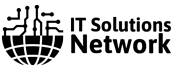

Comments